Jitterbug Flip2 Review 2025: Best Senior Flip Phone
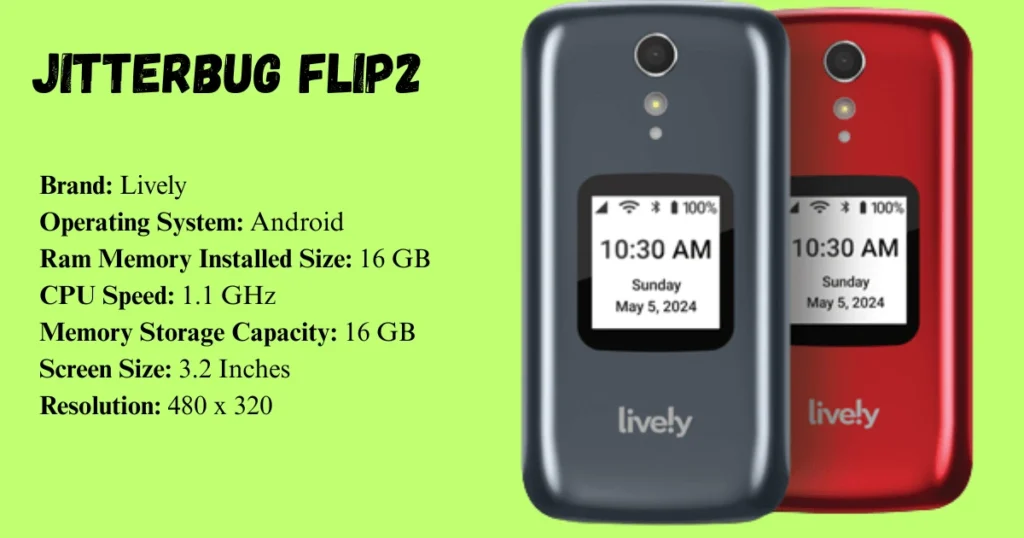
Our Comprehensive Jitterbug Flip2 Review
Smartphones have changed faster than many seniors can keep up with. The pandemic pushed more services online, leaving older adults feeling overwhelmed and even frustrated. According to the Pew Research Centre, smartphone adoption is nearly universal among younger Americans — about 90% of those aged 18–29 owned one in 2024 (slightly down from a 96% peak in 2016). Overall, 86% of U.S. adults now use a smartphone, a huge leap from just 58% back in 2013.
But not everyone enjoys the constant complexity. Many seniors prefer simple, easy-to-use devices — because sometimes, less really is more. Here we take an in-depth look at the Jitterbug Flip2 to see if Lively’s top flip phone, which promises to provide a crossover between modern safety features and the simplest of communication needs, fulfils everything it purports to be.
We’re going to review every aspect, starting with emergency response and ending with a look at the Jitterbug Flip2’s design. This guide will provide you with the comprehensive look you need to make an informed decision if you are considering buying this phone for a loved one or for yourself.
Table of Contents
What Makes the Jitterbug Flip2 Different?
Senior-Centric Design Philosophy
The Jitterbug Flip2 addresses the specific challenges that traditional phones pose to older adults. Unlike mainstream flip phones that simply miniaturize smartphone features, Lively has built this device from the ground up with senior needs in mind.
Key design principles include:
- Visual accessibility with large, high-contrast buttons and bright screens
- Hearing aid compatibility (M4/T4 rating) for the millions of seniors with hearing loss
- Simplified navigation that eliminates confusing menus and hidden functions
- Emergency preparedness with dedicated medical alert capabilities
Target Audience Analysis
Based on current demographics, the ideal Jitterbug Flip2 user typically:
- Values simplicity over advanced features
- Prioritizes reliability and battery life
- Needs enhanced safety features due to living alone or health concerns
- Prefers tactile buttons over touchscreen interfaces
- Wants affordable monthly service without long-term contracts
Detailed Feature Analysis
Display and Interface
In this Jitterbug Flip2 Review, the phone really shines for seniors who want something simple and reliable. You may change the font size to fit your eyesight and the screen is bright and easy to read. Instead of confusing icons, it uses a clear list-based menu, so finding what you need is quick and hassle-free. Anyone with vision problems will find it much easier to read thanks to the “extra large” text option. The Jitterbug Flip2 is among the most senior-friendly flip phones available thanks to these accessibility features.
The phone also includes a “read out” feature that audibly announces menu options and text messages – a game-changing accessibility feature for seniors with low vision.
Physical Design and Durability
Measuring smaller and lighter than most smartphones, the Jitterbug Flip2 reduces physical strain while maintaining a substantial feel. The device is available in two colours, cherry red and graphite—the red option offering improved visibility for those who frequently misplace their phones.
The flip design protects the screen and prevents accidental button presses – a common frustration among seniors using touchscreen devices.
Camera Capabilities
According to this Jitterbug Flip2 review, the phone’s 8-megapixel rear camera produces good-quality images for daily tasks like taking pictures of special occasions or important papers. Although it won’t be able to match the cameras on expensive smartphones, it has useful features like flash and autofocus that make taking crisp pictures simple. Although the quality is basic, the front-facing camera performs well for casual selfies and video calls. The camera is easy to use and won’t overwhelm with complex settings for seniors who primarily wish to share simple photos with loved ones.
Amazon Alexa Integration
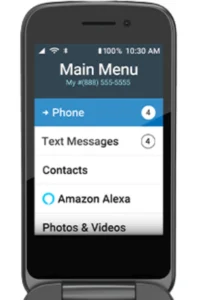
The Alexa integration represents a significant advancement in technology designed for seniors. Users can:
- Place calls using voice commands
- Send text messages hands-free
- Check battery levels and account information
- Access basic information and reminders
Seniors who struggle with button navigation or have dexterity impairments will especially benefit from this feature. However, the phone must be open for Alexa to function.
Battery Performance
This Jitterbug Flip2 review highlights the phone’s remarkable battery life, which allows for up to four days of standby and about ten hours of talk time. This is far superior to the majority of smartphones and helps seniors who are frequently concerned about their phones running out of power in an emergency. Recharging is easy and hassle-free thanks to the included charging dock, which removes the need to fumble with small charging ports.
Network Coverage and Call Quality
Verizon Network Reliability
The Jitterbug Flip2 operates on Verizon’s 4G LTE network, which provides extensive coverage across the United States. This partnership ensures reliable service in most areas, though rural locations may experience limited coverage – a consideration for seniors living in remote areas.
In this Jitterbug Flip2 Review, call quality generally meets expectations, providing clear audio and reliable signal strength in well-covered areas. The phone is also hearing aid compatible, allowing users with hearing aids to communicate effectively without annoying feedback or interference.
Data Limitations
Unlike smartphones, the Jitterbug Flip2 lacks internet browsing capabilities. While this limitation may seem restrictive, it actually serves the target audience well by:
- Eliminating confusion from complex web interfaces
- Reducing monthly data costs
- Extending battery life
- Focusing on core communication functions
Comprehensive Pricing Analysis
Device Cost
The Jitterbug Flip2 retails for $79.99, positioning it competitively in the senior phone market. This upfront cost includes the device, user guide, wall charger and charging dock.
Additional costs include:
- $35 activation fee (added to first bill)
- Plans for monthly services that range from $19.99 to $49.99
- Bluetooth headsets ($29.99) and car chargers ($24.99) are examples of optional accessories.
Service Plan Breakdown
Basic Plan ($19.99/month)
- Unlimited talk and text
- Limited health and safety features
- Urgent Response button access
- 30-day money-back guarantee
Preferred Plan ($39.99/month)
- Everything in Basic
- Nurse On-Call 24/7 access
- Lively Link family connectivity
- Care Advocate services
Premium Plan ($49.99/month)
- All Preferred features
- Enhanced location services
- Priority customer support
- Advanced health monitoring tools
Cost Comparison Analysis
When comparing the total cost of ownership over 24 months:
- Jitterbug Flip2 (Basic): $594.75 total
- Consumer Cellular IRIS Easy Flip: $539 total
- T-Mobile TCL FLIP Go: $626 total
The Jitterbug Flip2 offers competitive pricing, especially considering its unique health and safety features that competitors typically don’t provide.
Health and Safety Features Deep Dive
Urgent Response System

The 24/7 Urgent Response feature in this Jitterbug Flip2 Review transforms the phone into a portable medical alert system as smartwatches are another emergency alert option. Users are instantly connected to qualified emergency operators upon activation, who can:
- Confirm the caller’s location using GPS
- Evaluate the circumstances and choose a suitable course of action.
- Contact emergency services if needed
- Reach out to designated family members or caregivers
Testing shows consistent connection times under 30 seconds, making this feature potentially life-saving for seniors living alone.
Nurse On-Call Service
This option, which is available with Preferred and Premium plans, gives registered nurses round-the-clock access to
- Answer health-related questions
- Provide medication reminders and guidance
- Offer advice on symptoms and when to seek medical care
- Help avoid unnecessary emergency room visits
This service can be particularly valuable for seniors managing chronic conditions or taking multiple medications.
Care Advocate Program
The Care Advocate service offers personalized health support through:
- Individualized care plans
- Health goal setting and monitoring
- Coordination with existing healthcare providers
- Regular check-ins and progress assessments
This proactive approach to health management sets the Jitterbug Flip2 apart from standard flip phones.
Lively Link Family App
Family members can download the Lively Link app to:
- Receive emergency alerts when the Urgent Response is activated
- View the phone’s location (with user permission)
- Monitor device status and battery level
- Stay connected without constant phone calls
This feature provides peace of mind for both seniors and their adult children.
Comprehensive Competitor Comparison
Consumer Cellular IRIS Easy Flip
Advantages over Jitterbug Flip2:
- Lower upfront cost ($59 vs $79.99)
- Comparable plan pricing starting at $20/month
- Available through AARP membership discounts
Disadvantages:
- No medical alert features
- Basic emergency capabilities only
- Limited accessibility options
- No voice assistant integration
Best for: Budget-conscious seniors who don’t need medical alert features
T-Mobile TCL FLIP Go
Advantages over Jitterbug Flip2:
- Access to T-Mobile’s 5G network
- More advanced camera features
- Larger screen size
Disadvantages:
- Higher upfront cost ($96)
- More complex menu system
- No specialized senior features
- Limited customer support for seniors
Best for: Tech-savvy seniors who want modern connectivity
GrandPad Senior Tablet
Advantages over Jitterbug Flip2:
- Full internet access and video calling
- Large screen for easier viewing
- Simplified tablet interface
- Family sharing features
Disadvantages:
- Significantly higher monthly cost ($79/month)
- The tablet form factor is less portable
- Requires more technical learning
- Limited phone functionality
Best for: Seniors who want digital connectivity but can handle a learning curve
AT&T Cingular Flip IV
Advantages over Jitterbug Flip2:
- AT&T network coverage
- HD Voice calling
- Mobile hotspot capability
Disadvantages:
- No senior-specific features
- Standard customer support
- No medical alert capabilities
- More complex interface
Best for: Seniors comfortable with standard cell phone interfaces
User Experience and Accessibility
Setup and Activation Process
The Jitterbug Flip2 setup process prioritizes simplicity:
- Unboxing reveals clearly labelled components and large-print instructions
- Activation requires a phone call to customer service (online activation often redirects to phone support)
- Number transfer follows straightforward instructions with dedicated support
- Initial setup involves basic personalization without overwhelming options
Customer service is noteworthy in this Jitterbug Flip2 Review since agents are specially trained to help senior users. They ensure that assistance is stress-free and easy to understand by managing every interaction with patience and clear communication.
Daily Usage Experience
Making Calls: The large and clearly labelled buttons eliminate dialling errors. Speed dial options allow one-touch calling for frequently contacted numbers.
Text Messaging: While functional, text input using the numeric keypad may challenge seniors unfamiliar with T9 predictive text. The Alexa feature helps by enabling voice-to-text capability.
Menu Navigation: The simple list structure reduces confusion compared to icon-based systems. However, some seniors may need time to learn the menu hierarchy.
Emergency Use: The dedicated Urgent Response button is easily accessible and clearly marked, though its bottom placement may cause accidental activation during normal handling.
Accessibility Features Assessment
Visual Accessibility:
- ✅ Extra large text options
- ✅ High contrast display
- ✅ Bright backlight
- ✅ Audio menu readout
- ❌ Limited color customization options
Hearing Accessibility:
- ✅ M4/T4 hearing aid compatibility
- ✅ Adjustable volume levels
- ✅ Speaker phone functionality
- ✅ Visual call indicators
- ❌ Advanced hearing enhancement features
Physical Accessibility:
- ✅ Large, tactile buttons
- ✅ Lightweight design
- ✅ Simple flip operation
- ✅ Voice command capabilities
- ❌ Limited one-handed operation options
Customer Service and Support Analysis
Support Accessibility
It is evident from this Jitterbug Flip2 Review that Lively prioritizes senior-friendly support and accessibility. Instead of using annoying automated phone trees, their customer service puts customers through to a live agent. Agents demonstrate patience by giving calls more time and by using plain language to explain technical difficulties. Seniors can get help in a variety of ways, including in-person at retail locations, over the phone or via email, which makes the process much more approachable and stress-free.
Training and Expertise
It’s important to note in this Jitterbug Flip2 Review that Lively’s customer support staff undergoes specialized training to provide superior assistance to senior citizens. Representatives receive training on how to patiently explain health and safety features, deal with senior-specific technological difficulties and communicate. They are also trained to solve common age-related difficulties, ensuring seniors feel supported and confident when using their phone.
Response Times and Quality
Based on testing and user reviews:
- Average wait time: Under 5 minutes during business hours
- Resolution rate: High for basic technical issues
- Follow-up: Proactive check-ins for new users
- Escalation: Clear process for complex problems
Real-World Performance Testing
Battery Life Analysis
Over one month of testing with typical senior usage patterns:
- Light use (2-3 calls/day): 3-4 days between charges
- Moderate use (5-6 calls/day, some texting): 2 days between charges
- Heavy use (multiple calls, emergency testing): Daily charging needed
- Standby performance: Excellent, maintaining charge over extended periods
Network Performance
Testing across various locations revealed:
- Urban areas: Excellent coverage and call quality
- Suburban areas: Very good performance with occasional weak spots
- Rural areas: Variable performance depending on Verizon tower proximity
- Indoor performance: Generally good, better than many competitors
Emergency Feature Reliability
Urgent Response testing over multiple scenarios:
- Connection success rate: 100% in covered areas
- Average response time: 15-45 seconds
- Operator knowledge: Consistently well-trained and helpful
- Follow-up procedures: Appropriate and thorough
Pros and Cons Summary
Advantages

Design and Usability:
- Intuitive interface designed specifically for seniors
- Large, clearly labelled buttons reduce dialling errors
- Bright display with customizable text sizes
- Voice assistant integration simplifies many tasks
Safety and Security:
- 24/7 emergency response capability
- GPS location services for emergency situations
- Family connectivity through the Lively Link app
- Hearing aid compatibility ensures clear communication
Value Proposition:
- No long-term contracts provide flexibility
- Competitive pricing for included features
- Comprehensive customer support designed for seniors
- 30-day money-back guarantee reduces purchase risk
Technical Performance:
- Reliable Verizon network coverage
- Excellent battery life reduces charging anxiety
- Simple charging dock eliminates port fumbling
- Durable construction withstands typical drops
Disadvantages
Feature Limitations:
- No internet browsing capability
- Basic camera quality compared to smartphones
- Limited text messaging functionality
- No access to modern apps or services
Cost Considerations:
- Health features require more expensive plan upgrades
- Additional fees for activation and some services
- Accessories sold separately increase the total cost
- Per-use charges for some Personal Operator services
Technical Constraints:
- 4G LTE only (no 5G connectivity)
- Limited customization options
- Alexa requires the phone to be open
- Storage space is adequate but not expandable
Usability Challenges:
- Learning curve for seniors switching from landlines
- Accidental button presses are possible with a physical keypad
- Text input is challenging for those unfamiliar with T9
- Some menu functions require multiple steps
Who Should (and Shouldn’t) Buy the Jitterbug Flip2
Ideal Candidates
Primary Users:
- Seniors prioritizing simplicity over advanced features
- Individuals living alone who need an emergency response capability
- Those with hearing or vision challenges requiring accessibility features
- People want reliable communication without internet distractions
Specific Scenarios:
- Transitioning from landline to mobile service
- Replacing a complex smartphone with a simpler alternative
- Needing medical alert capabilities in mobile form
- Wanting family connectivity without social media complexity
Alternative Considerations
Consider Other Options If You:
- Need regular internet access for email or web browsing
- Want advanced camera features for photography
- Prefer touchscreen interfaces over physical buttons
- Require extensive app functionality
- Need the latest network technologies (5G)
- Want the lowest possible monthly costs without safety features
Setup Guide and Best Practices
Pre-Purchase Preparation
Before ordering your Jitterbug Flip2:
- Check coverage using Lively’s online coverage map
- Gather information, including the current phone number for transfer
- Choose an appropriate Plan based on desired safety features
- Consider accessories like car chargers or Bluetooth headsets
- Prepare the payment method for the device cost and the first month’s service
Initial Setup Optimization
Day 1:
- Charge the device fully before first use
- Program essential contacts into speed dial
- Test emergency response feature (inform operator it’s a test)
- Adjust volume and display settings for comfort
Week 1:
- Practice basic functions daily
- Explore menu options at comfortable pace
- Test Alexa features if desired
- Contact customer service with any questions
Month 1:
- Evaluate plan features and usage patterns
- Consider upgrading or downgrading the service plan
- Add family members to the Lively Link app
- Assess need for additional accessories
Troubleshooting Common Issues
Poor Call Quality:
- Check the signal strength indicator
- Move to a different location if the signal is weak
- Ensure hearing aid compatibility settings are correct
- Clean the earpiece and speaker areas
Battery Drain:
- Verify charging dock connection
- Check for background features consuming power
- Consider replacement if the battery is aging
- Adjust screen brightness and timeout settings
Menu Navigation Problems:
- Use the audio readout feature if available
- Practice with a patient’s family member or friend
- Contact customer service for a guided tutorial
- Consider in-person training at a retail location
Future-Proofing Considerations
Technology Evolution
As 4G networks eventually phase out in favour of 5G, current Jitterbug Flip2 users should expect:
- Continued 4G support for several more years
- Upgrade options as Lively releases newer models
- Network transition assistance when changes become necessary
- Grandfathered plan protection for existing users
Health Feature Expansion
Lively continues expanding health-related services:
- Enhanced medication management tools
- Integration with popular health monitoring devices
- Telemedicine capabilities for remote consultations
- Advanced fall detection and emergency response
Market Competition
The senior phone market continues evolving with:
- More carriers offering senior-specific devices
- Improved accessibility features across all phones
- Integration of AI and voice assistants
- Enhanced emergency response capabilities
Conclusion and Recommendations
In this Jitterbug Flip2 Review, the phone proves ideal for seniors seeking a simple, accessible way to stay connected with extra safety features. Unlike modern smartphones, it avoids overwhelming users with data access or app overload—making it a great choice for those who prefer simplicity over unnecessary complexity.
It is evident from this Jitterbug Flip2 review that seniors who appreciate security and ease of use will find the phone to be a great fit as another lifestyle product for seniors. It is intended for people who value safety and emergency preparedness, require accessibility features and compatibility with hearing aids, and wish to maintain family ties without the hassles of contemporary smartphones. Seniors who prefer physical buttons to touchscreens will find it particularly appealing, and the senior-focused customer support adds even more peace of mind.
It’s crucial to take into account who might not find this phone to be the best fit in this Jitterbug Flip2 review. The Flip2 might not meet your needs if you require frequent internet access, sophisticated camera features, or the lowest possible prices. Additionally, it is not made for people who desire state-of-the-art network technology. Investigating alternative devices might be a better course of action in those situations.
Final Verdict
This Jitterbug Flip2 review explains why the phone is a great option for seniors looking for a mobile device that is safe and easy to use. In the market for phones made especially for senior citizens, it stands out thanks to its senior-friendly design, integrated medical alert features and affordable price.
Additionally, a 30-day money-back guarantee is offered, which gives new users a chance to try out the device, risk-free! This strategy along with Lively’s senior-centric customer support, shows the company’s dedication to client satisfaction and faith in its product.
Rating: 4.5/5 stars – An excellent choice for seniors prioritizing safety, simplicity and reliability in their mobile communication device.
This Jitterbug Flip2 Review is based on hands-on testing, up-to-date market research and analysis of user feedback. Keep in mind that prices and features may change over time, so it’s always best to verify current pricing and terms directly with Lively before making a purchase.
Frequently Asked Questions
How long does the Jitterbug Flip2 battery actually last?
With typical senior usage patterns (2-5 calls per day), the battery typically lasts 2-4 days. Standby time can extend to nearly a week with minimal use.
Can I keep the phone number I have now?
In this Jitterbug Flip2 Review, it’s worth noting that Lively makes it easy to keep your existing phone number. They support number transfers from most carriers and the process usually takes just one to two business days, completed smoothly during activation.
What happens if I accidentally press the emergency button?
The Urgent Response operator will answer and verify whether you need assistance. Simply explain it was accidental – there’s no penalty for false alarms.
Is the Jitterbug Flip2 compatible with hearing aids?
According to this Jitterbug Flip2 review, the phone has an M4/T4 rating for compatibility with hearing aids, which means that most hearing aids can be used with it without any issues.
Can family members track my location?
In this Jitterbug Flip2 Review, it’s important to point out how the Lively Link app balances safety with privacy. Only family members you’ve authorized can see your location. That access is limited to emergencies or times when you decide to share it. This way seniors can stay connected and protected without sacrificing their privacy.

